
ACDSee

In manager mode, select the necessary objects.
Follow the path “Tools” – “Create” – “PDF…”.
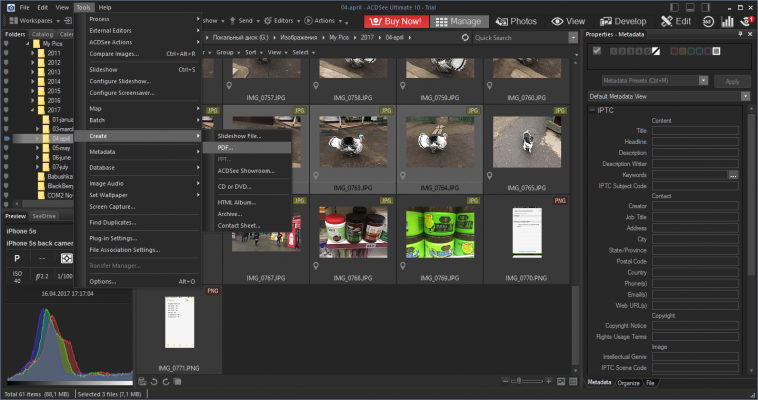
Specify the file type – a slideshow, a single PDF object with multiple pages, or a separate file for each image. Click “Next”.
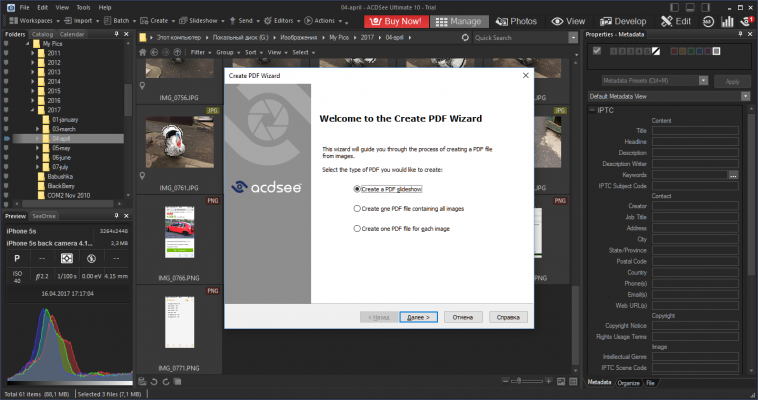
For example, let’s choose the second option.
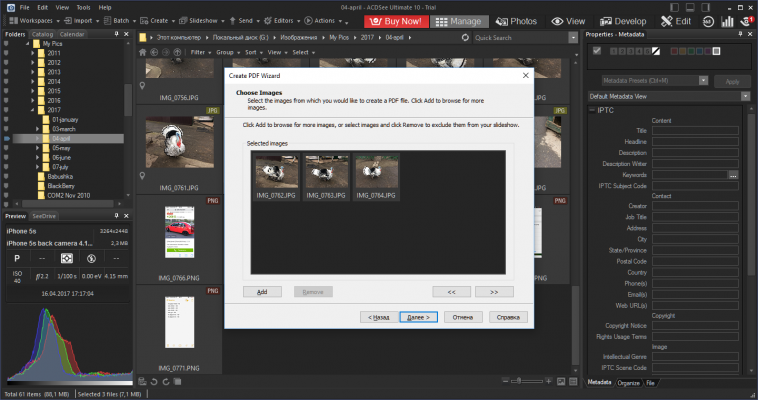
If necessary, add or delete files again. Click on the “Next” button.
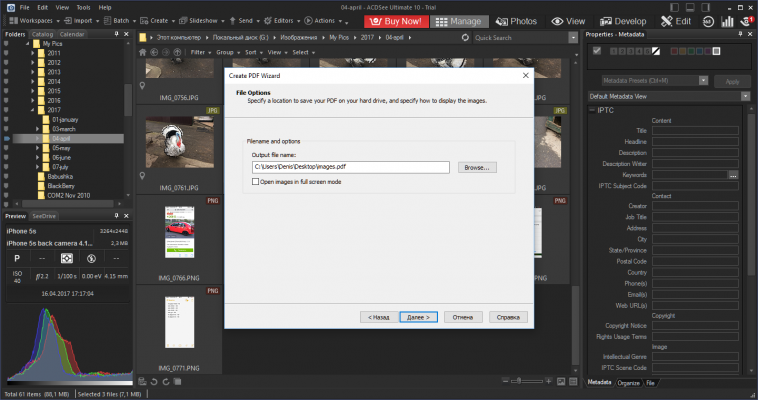
Specify the folder to save and click “Next”.
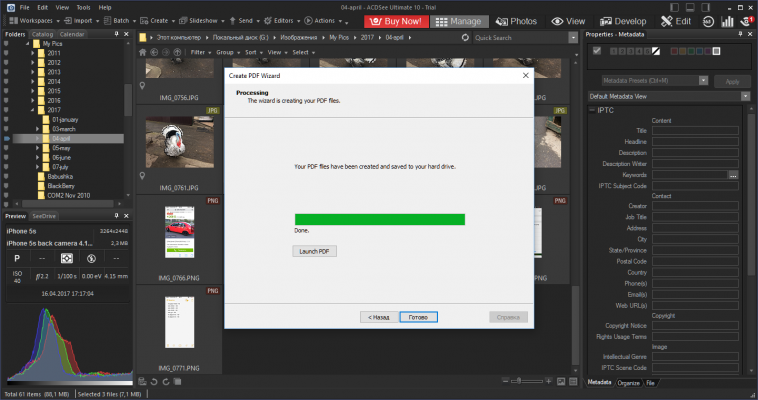
Wait for the PDF file creation process to finish and click “Done”.